How to set up your Amazon account so your kids CAN'T buy stuff on it
Page 1 of 1 • Share
 How to set up your Amazon account so your kids CAN'T buy stuff on it
How to set up your Amazon account so your kids CAN'T buy stuff on it
Amazon has made it notoriously easy to buy yourself anything from the latest bestseller to a bumper pack of Andrex toilet tissue.
The likes of Prime Membership, Alexa voice recognition and One-Click Payment means the online retailer can offer you almost anything you want with just one click or a tap on the screen.
Unfortunately, that also makes it easy for parents to get hit with huge bills as kids take advantage of the new shopping technology.
That's what happened to 32-year-old parent Sophie Stone after her five-year-old daughter ordered a diamond necklace and £300 of the same Disney toy from an Amazon tablet.
However, Amazon actually has pretty decent parental controls in place if you know where to look.
While there's no way to specifically stop someone making a purchase on an unlocked tablet or phone that's signed into an Amazon account, you can limit the damage by taking some preventative steps.
The first thing to do is disable one-click payments:
[*]Go to Manage Default Address and 1-Click Settings.
[*]Click Click here to change your 1-Click default address, then click Edit next to the payment method for the address.
[*]Follow the on-screen instructions to save your 1-Click settings.

[*]Amazon has also recently rolled out the option for teenagers to have their own login to use on the Amazon app. The difference is that parents can approve all orders or set pre-approved spending limits.
“As a parent of a teen, I know how they crave independence, but at the same time that has to be balanced with the convenience and trust that parents need. We’ve listened to families and have built a great experience for both teens and parents,” said Michael Carr, vice president, Amazon Households.
“For teens who have a parent with a Prime membership, they can also access Prime benefits at no additional cost, including fast, free shipping, Prime Video and gaming benefits with Twitch Prime.”
When a teen (aged between 13 and 17) finds something they wish to order, they can place the order on the Amazon App, and parents will receive a text or email showing the item, cost, shipping address and payment information.
The teen can also include a personalised note like, “this is the book I need for class.” The parent can approve the order by text or they can visit their orders page to review it in more detail.
The likes of Prime Membership, Alexa voice recognition and One-Click Payment means the online retailer can offer you almost anything you want with just one click or a tap on the screen.
Unfortunately, that also makes it easy for parents to get hit with huge bills as kids take advantage of the new shopping technology.
That's what happened to 32-year-old parent Sophie Stone after her five-year-old daughter ordered a diamond necklace and £300 of the same Disney toy from an Amazon tablet.
However, Amazon actually has pretty decent parental controls in place if you know where to look.
While there's no way to specifically stop someone making a purchase on an unlocked tablet or phone that's signed into an Amazon account, you can limit the damage by taking some preventative steps.
The first thing to do is disable one-click payments:
[*]Go to Manage Default Address and 1-Click Settings.
[*]Click Click here to change your 1-Click default address, then click Edit next to the payment method for the address.
[*]Follow the on-screen instructions to save your 1-Click settings.

[*]Amazon has also recently rolled out the option for teenagers to have their own login to use on the Amazon app. The difference is that parents can approve all orders or set pre-approved spending limits.
“As a parent of a teen, I know how they crave independence, but at the same time that has to be balanced with the convenience and trust that parents need. We’ve listened to families and have built a great experience for both teens and parents,” said Michael Carr, vice president, Amazon Households.
“For teens who have a parent with a Prime membership, they can also access Prime benefits at no additional cost, including fast, free shipping, Prime Video and gaming benefits with Twitch Prime.”
When a teen (aged between 13 and 17) finds something they wish to order, they can place the order on the Amazon App, and parents will receive a text or email showing the item, cost, shipping address and payment information.
The teen can also include a personalised note like, “this is the book I need for class.” The parent can approve the order by text or they can visit their orders page to review it in more detail.
_________________


8DonCo
 Similar topics
Similar topics» Snow in Las Vegas! Strip gets first white stuff
» ai có Disney's account
» My Stock Account :)
» anh 8..google account
» YouTube Account
» ai có Disney's account
» My Stock Account :)
» anh 8..google account
» YouTube Account
Page 1 of 1
Permissions in this forum:
You cannot reply to topics in this forum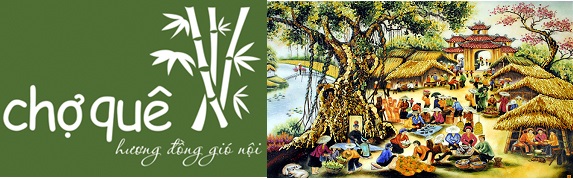
 Home
Home