Window 10: MS Edge auto open when waking up from sleeping?
Page 1 of 1 • Share
 Window 10: MS Edge auto open when waking up from sleeping?
Window 10: MS Edge auto open when waking up from sleeping?
Cho hỏi có cách nào disable cái feature đó không? (Để khỏi mất 1-2 giây đóng nó lại)

DinhT
 Re: Window 10: MS Edge auto open when waking up from sleeping?
Re: Window 10: MS Edge auto open when waking up from sleeping?
try this
The Windows spotlight feature can be disabled by following these steps:
Press Window + I and select Personalization.
Select Lock screen.
Under Background, select Picture or Slideshow.
Select the picture you want as a display.
The Windows spotlight feature can be disabled by following these steps:
Press Window + I and select Personalization.
Select Lock screen.
Under Background, select Picture or Slideshow.
Select the picture you want as a display.
_________________


8DonCo
 Re: Window 10: MS Edge auto open when waking up from sleeping?
Re: Window 10: MS Edge auto open when waking up from sleeping?
Thank you!  Có lần searched trên mạng mà quên, search lại thì không thấy nên mới hỏi cho nhanh.
Có lần searched trên mạng mà quên, search lại thì không thấy nên mới hỏi cho nhanh. 



8DonCo wrote:try this
The Windows spotlight feature can be disabled by following these steps:
Press Window + I and select Personalization.
Select Lock screen.
Under Background, select Picture or Slideshow.
Select the picture you want as a display.

DinhT
 Similar topics
Similar topics» 7 children hospitalized after given sleeping pills
» car's window shades
» Teenager’s auto insurrance
» Auto worker employee receives 91,500 pennies in final wages
» Open Open Open
» car's window shades
» Teenager’s auto insurrance
» Auto worker employee receives 91,500 pennies in final wages
» Open Open Open
Page 1 of 1
Permissions in this forum:
You cannot reply to topics in this forum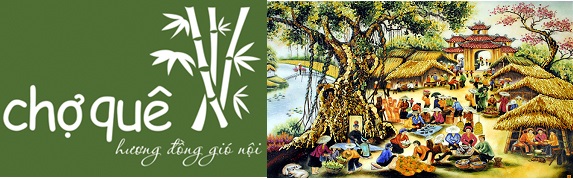
 Home
Home