How to Fix Pictures Not Showing Up in Safari
Page 1 of 1 • Share
 How to Fix Pictures Not Showing Up in Safari
How to Fix Pictures Not Showing Up in Safari
As with all browsers, Apple configures Safari to display all Web page text, images, videos and sounds by default. It also gives you the option to disable image loading, if you prefer quicker page loads or fewer distractions for employees. But not seeing images could cost you some of the information you're looking for. Re-enable images in Safari to restore the full Web browsing experience.
1.
Click the "Safari" menu in Safari and select "Preferences."
2.
Click the "Appearance" icon in the resulting dialog box.
3.
Check the box labeled "Display images when the page opens."
4.
Click the red "X" at the top left corner of the dialog box to confirm the change and return to browsing.
1.
Click the "Safari" menu in Safari and select "Preferences."
2.
Click the "Appearance" icon in the resulting dialog box.
3.
Check the box labeled "Display images when the page opens."
4.
Click the red "X" at the top left corner of the dialog box to confirm the change and return to browsing.
_________________


8DonCo
 Re: How to Fix Pictures Not Showing Up in Safari
Re: How to Fix Pictures Not Showing Up in Safari
hình như mấy người trong đây nói là những hình emoticons nó không load hoặc load chậm đó bác Tám.
tui nghĩ cái server liliweb(?) đựng mấy cái emoticons nó có vấn đề ... nãy giờ tui thấy emoticons hiện ra chậm hơn mọi ngày hoặc là hông hiện luôn.
_________________
Mõ nhọn đại ca

Rễ Sim
 Re: How to Fix Pictures Not Showing Up in Safari
Re: How to Fix Pictures Not Showing Up in Safari
oh man!
bây giờ load tới gd.geobytes.com cái nó đứng lại ...

_________________
Mõ nhọn đại ca

Rễ Sim
 Re: How to Fix Pictures Not Showing Up in Safari
Re: How to Fix Pictures Not Showing Up in Safari
chịu thua, tui xài computer internet của hãng cũng OK, xài cellphone my own data cũng OK
_________________


8DonCo
 Re: How to Fix Pictures Not Showing Up in Safari
Re: How to Fix Pictures Not Showing Up in Safari
OK now 

_________________
Chỉ cần mỉm cười
Bạn sẻ nhận ra
Cuộc sống quanh ta
Rất là thú vị







Nuoc Bien
 Re: How to Fix Pictures Not Showing Up in Safari
Re: How to Fix Pictures Not Showing Up in Safari
Nuoc Bien wrote:OK now
What 's the problem ?
_________________


8DonCo
 Re: How to Fix Pictures Not Showing Up in Safari
Re: How to Fix Pictures Not Showing Up in Safari
Op ....8DonCo wrote:Nuoc Bien wrote:OK now
What 's the problem ?
Nảy thấy ok rồi mà
Giờ sau mất nửa rồi
NB turn on , turn off cái Block pop _ ups của safari thôi
_________________
Chỉ cần mỉm cười
Bạn sẻ nhận ra
Cuộc sống quanh ta
Rất là thú vị







Nuoc Bien
 Re: How to Fix Pictures Not Showing Up in Safari
Re: How to Fix Pictures Not Showing Up in Safari
8DonCo wrote:As with all browsers, Apple configures Safari to display all Web page text, images, videos and sounds by default. It also gives you the option to disable image loading, if you prefer quicker page loads or fewer distractions for employees. But not seeing images could cost you some of the information you're looking for. Re-enable images in Safari to restore the full Web browsing experience.
1.
Click the "Safari" menu in Safari and select "Preferences."
2.
Click the "Appearance" icon in the resulting dialog box.
3.
Check the box labeled "Display images when the page opens."
4.
Click the red "X" at the top left corner of the dialog box to confirm the change and return to browsing.
Phần này hông thấy trong phone
_________________
Chỉ cần mỉm cười
Bạn sẻ nhận ra
Cuộc sống quanh ta
Rất là thú vị







Nuoc Bien
 Re: How to Fix Pictures Not Showing Up in Safari
Re: How to Fix Pictures Not Showing Up in Safari
Nuoc Bien wrote:8DonCo wrote:As with all browsers, Apple configures Safari to display all Web page text, images, videos and sounds by default. It also gives you the option to disable image loading, if you prefer quicker page loads or fewer distractions for employees. But not seeing images could cost you some of the information you're looking for. Re-enable images in Safari to restore the full Web browsing experience.
1.
Click the "Safari" menu in Safari and select "Preferences."
2.
Click the "Appearance" icon in the resulting dialog box.
3.
Check the box labeled "Display images when the page opens."
4.
Click the red "X" at the top left corner of the dialog box to confirm the change and return to browsing.
Phần này hông thấy trong phone
chắc new version nó đổi chổ khác
_________________


8DonCo
 Re: How to Fix Pictures Not Showing Up in Safari
Re: How to Fix Pictures Not Showing Up in Safari
now , ok thiệt a8DonCo wrote:Nuoc Bien wrote:8DonCo wrote:As with all browsers, Apple configures Safari to display all Web page text, images, videos and sounds by default. It also gives you the option to disable image loading, if you prefer quicker page loads or fewer distractions for employees. But not seeing images could cost you some of the information you're looking for. Re-enable images in Safari to restore the full Web browsing experience.
1.
Click the "Safari" menu in Safari and select "Preferences."
2.
Click the "Appearance" icon in the resulting dialog box.
3.
Check the box labeled "Display images when the page opens."
4.
Click the red "X" at the top left corner of the dialog box to confirm the change and return to browsing.
Phần này hông thấy trong phone
chắc new version nó đổi chổ khác
Ai bị giống mình thì thử vô
Settings
Safari
Block pop - ups just off & on vậy thôi


Đừng hỏi vì sao nhe , hong biết đâu


_________________
Chỉ cần mỉm cười
Bạn sẻ nhận ra
Cuộc sống quanh ta
Rất là thú vị







Nuoc Bien
Page 1 of 1
Permissions in this forum:
You cannot reply to topics in this forum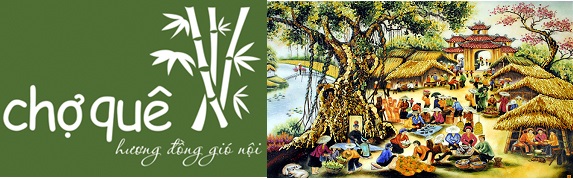
 Home
Home